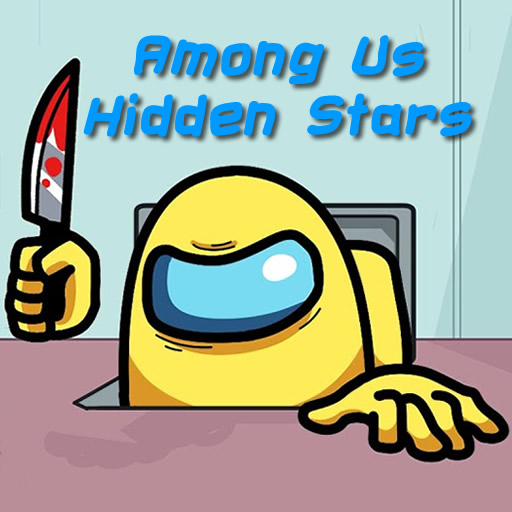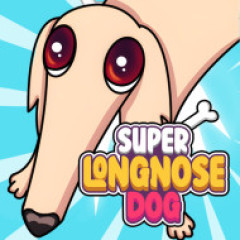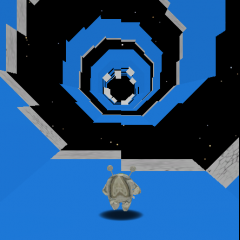
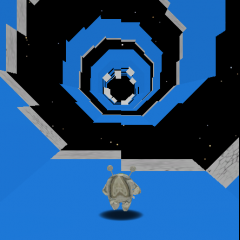
Runner Multiplayer
About Runner Multiplayer
Welcome to Runner Multiplayer
Runner Multiplayer is an exciting twist on the classic Run 3 game, featuring a multiplayer mode that lets you compete with players from around the world. Guide your alien character through an endless space tunnel filled with challenges, obstacles, and ever-present danger. One wrong move, and you could fall into the void—can you rise to the challenge and make it to the finish line?
The game offers two thrilling modes: Level Mode, where you conquer set obstacles step by step, and Infinite Mode, which tests your endurance as you traverse an endless sequence of tunnels. Whether you're playing to break records or simply exploring the depths of space, Runner Multiplayer promises endless fun and competition.
How to Play
Controlling your character is simple but requires focus and precision. Use the arrow keys or WASD keys to navigate your alien through the space tunnel. Press the up arrow or "W" to jump over gaps and obstacles. Be careful to time your jumps perfectly—missing a platform or falling into a pit will end your run. For players on mobile devices, tap and swipe to steer your character and leap across obstacles.
Take note of the platform types: blue platforms are stable and safe to land on, while brown platforms will collapse under your feet. If you must use a brown platform, jump quickly before it disintegrates. Avoid the black void areas at all costs—they're your ticket to failure. Keep your movements smooth and steady to outlast your opponents and claim victory.
Tips to Master Runner Multiplayer
- Practice often to adjust to the game’s fast pace and master the timing of jumps and landings.
- Focus on the blue platforms for stability, and use brown collapsing platforms only as a last resort.
- Stay alert and plan your path quickly to avoid falling into black voids or missing narrow jumps.
- Experiment with both game modes to sharpen your skills and explore different strategies for survival.